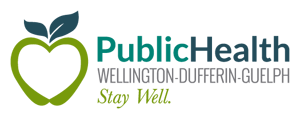The tips below are intended to help you take clear photos at the right angle to help us to identify your tick quickly. If the photos are not clear and do not show the right angle, we may need to contact you to ask for more photos.
What device should I use?
It’s okay to use any device that you have available to you. When possible, consider the following:
- Cell phones are generally a great choice for taking photos.
- If you can, avoid using a tablet. Tablets often have lower quality cameras and their larger size means that the tablet is more likely to cast a shadow on the tick.
- If your digital camera has a macro setting or lens and you are familiar with how to use it, it’s a great choice. Otherwise, cameras on phones are often better than digital cameras.
How should I take the photo?
- Make sure your photo is well lit – either outside or under a lamp.
- Use tweezers to place tick on a light coloured, flat surface.
- Choosing the photo angle is important:
- For a tick that appears swollen, take the picture from the front and focus on the face and shield area of the tick. See the example photo below. In this photo, the shield is the dark area shaped like a diamond with rounded edges. For different tick species the shield may look different, but will be in the same location. It is important that the shield is clear in the photo.)

- For a tick that appears to be flat (not swollen), take the photo from above looking down at the tick’s back. See the sample photo below.

How do I get a good close up photo?
- For some tips on taking a close up photo of small objects using a phone, check out these tips: How to Take a Close Up Photo with a Smartphone. One key tip is to first zoom in using the phone’s screen before taking the picture, pause to allow the camera to refocus, and then take the picture.
- Take several photos and choose the best few to submit.
- You can crop the image and adjust the lighting to make the tick appear as clear as possible.
How do I submit my photo?
- Visit our website and follow the instructions.